 I know you’re now spending time on your LinkedIn profile, it’s been the hot topic around here for awhile now.
I know you’re now spending time on your LinkedIn profile, it’s been the hot topic around here for awhile now.
I know you’re seeing a huge uptick in hits to your website from LinkedIn.
I know you’re connecting with people that you had simply forgotten existed, they’re now prospects once again.
I want you to be generating leads, every day, from LinkedIn.
Today we’re going to talk about some of my favorite LinkedIn tools, tools that help me get even more juice out of my LinkedIn connections. They’re all free.
Five Hundred Plus
Five hundred plus gives you a way to prioritize your followups. There are contacts that are hot, and you want to connect with them weekly, and there are contacts that you don’t want to take OFF the radar, but really don’t warrant a connection more than a few times per year. Some even once per year. With Five Hundred Plus, you can import your LinkedIn contacts and then sort them into “piles” based on the frequency you want to keep in touch. It’s quick and easy to set up, and can be invaluable to your follow up processes. (You DO have follow up processes, right?
DataHug
DataHug is listed here for my corporate clients. It’s a web based product, it gathers information from your CRM a Social Media sites like LinkedIn, and associates contacts by level of connection. Lets say you’ve been trying to crack a prospect for a lead you’ve been working on. DataHug will tell you that maybe your company accountant is first level connected with that person, giving you an opportunity to get a warm introduction that you would have missed otherwise. It’s really taking Social Media connecting to the next level, not by mining for data that should have been kept hidden, but my associating all public information into a central hub so it can be used where it’s most needed. VERY cool.
Hootsuite
I know you’ve likely heard of Hootsuite, you may even be using it for scheduling Twitter or Facebook posts in advance. Did you know you can also use it to schedule LinkedIn posts? And associate all of your groups? If you’ve been reading my blogs, you KNOW I’m not saying to replace live interaction with prescheduled posts, but I DO suggest you be sure you have some informative posts pre-written and ready to share at your scheduled intervals. I’m a fan of sitting at the beach while my posts are being shared too! So don’t leave out LinkedIn, stop what you’re doing RIGHT NOW and add LinkedIn to your Hootsuite account. Schedule once a day posts out about a week, and then go grab the suntan lotion. When you come back in to shower, stop in and interact with your followers who have liked or commented on your posts.
What are YOUR favorite LinkedIn tools? Share them in the comments below.
When was the last time you gave your LinkedIn profile a makeover? I can help! Check out the new “do it yourself” product. Click here for LinkedIn profile help.

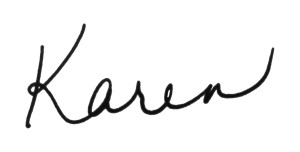
Hi Karen
I use HootSuite and was excited to see I could schedule updates in advance. Will see how it goes as leaving for Italy Friday for 10 days..but hopefully twice a week my hootsuite will feed an update into Linked in!
Thanks for this article!
Thanks for the amazing resources Karen! I’ve been using hootsuite, but like a lot of, haven’t been taking advantage of LinkedIn. I’ve only been concentrating on twitter and facebook. So your post is the perfect push I need. Love your offer!