So here you are:
- With your LinkedIn profile decked out like an expert, including photos and video, and a custom URL.
- Using LinkedIn features like a pro
- Engaging, posting, recommending others
- Regularly requesting connections
You think, “What’s next? Maybe a LinkedIn ad?”
“Yes!” I say. Stop flirting with the idea and let’s discuss some nitty-gritty LinkedIn ads Tips.
Start right now. Today. This minute. As.You.Read.This.Post. I know you can!
Ready?
Click here, to start the process then come right back to read the tips as you go.
Tip 1: The difference between Ads and Sponsored Updates:
- Ads go to the target audience YOU pick, Sponsored Updates typically go to your connections and your connections connections – it widens the scope.
- Ads show up on various LinkedIn pages, Sponsored Updates only in the news feed.
- Ads allow you to generate and collect leads direct from the ad itself, Sponsored updates direct people to a landing page, website etc. (from there you can collect leads if they should choose to subscribe)
- Ads are geared for the individual profile, Sponsored Updates are used with company pages.
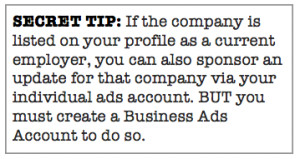
Tip 2: Create several ads for the same campaign:
- Use different images
- Link to different pages on your website
- Try a different headline
Then watch to see which one performs best, and stop the rest!
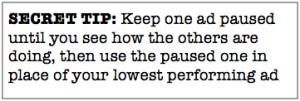
Tip 3: Target your audience, remember to use skills section:
Think…
- Who is your target market?
- Who would is your ideal client?
- Who needs your services?
- Who do YOU want to help?
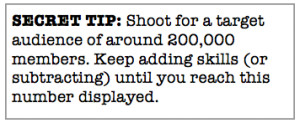
Tip 4: Choose Pay-Per-Click (CPC), not per impression:
When you pay-per-click, all impressions are free. You only pay when a viewer clicks on your ad. When going for targeted, specific leads from people who want to buy your stuff you want to know they have clicked on it first. That’s how you gauge their interest! Getting a mass of “impressions” while advantageous for spreading brand awareness, isn’t as effective in list-building overall.
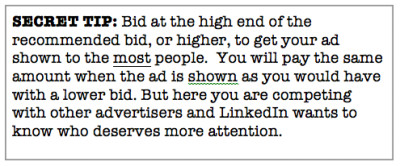
Tip 5: Watch your Click-Through-Ratio (CTR):
Now purchase and let ‘er fly! As you watch your ad’s performance you’re looking for the CTR to be over .025%. If you keep running ads that are performing below that level, you will negatively affect better performing ads. You don’t want your viewers time, and your money, to be wasted by ads that are not engaging your audience to click.
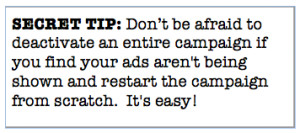
And you’re done! Now you can sit back and relax as you watch your ad (or ads) hurtle through cyberspace to reach new amazing clients and buyers.
I would love to hear how this process went for you, what fears or questions came up as your created your LinkedIn Ad.
Tell me:
- Did you have trouble figuring out a headline?
- Are you unsure which ad seems to be “better”?
- Not sure what image to use and how to use it?
Comment below so I can help answer those questions and more! It’s what I do, and I love to do it.
I’m proud of you and your business and I hope you are too. Here’s to your continued online success!


Hello Karen, thank you for sharing your genius – it is so uplifting to receive such clear, decisive and doable direction. This is exactly what I needed to read. Maria xx
So glad it’s helpful Maria!
Great tips here, Karen. This is exactly what I need to demystify the process. I struggle even ‘getting in’ to LinkedIn so having these steps so clearly explained is very helpful. I’ll experiment with this when I’m ready to launch my Luscious Legacy Project. Thank you!
Great Sue Ann! Let me know if I can help.
Ok, not just tips but secret tips too…you are the best!! Thank you for being MY Linked In Star 😉
Always at your service Susie!
All the ads I put on Facebook…I have only placed one on LinkedIn. It looks like similar rules apply. You have inspired me to try it again. Thanks for all the great tips.
They’re more expensive per Ad Cathy, but I get great results. It’s just a very different mind set.
Karen I love this post. I didn’t even know you could do Linked In ads! I especially loved tip#4. I cannot wait to start implementing these tips and *secret* tips on my Linked In account ( which by the way has been sleeping for the past four years)!
Thank you !!
Love that your nudging your LinkedIn profile awake!
As usual Karen you are teaching me things that I knew nothing about. This is wonderful information. Especially with the demise (in my opinion) of Facebook. Thanks for the great info and step by step directions for how to do this.
I’m not sure I agree that Facebook is facing a demise, but it’s always good to know what your options are! Glad it’s helpful.
Karen, I can’t thank you enough for all your wonderful information. It is so kind of you to share so that we can all benefit. I will be revisiting my Linkedin profile which was set up years ago and has been sitting unattended until now. Just added my profile picture, which is a beginning…
Lots of other info on how to set up your LinkedIn profile in past blog posts Lori! Scroll through, it should make it easier on you.
I am so overwhelmed by the amount of things I have to learn already with FB, twitter, creating videos, I hadn’t even thought of linkedIn as something I needed until now! I am definitely putting this on my to do list for the future and I can see you will be my go to girl!! Thank you Karen! 🙂
No need to go into overwhelm to do this! You only need a few minutes a day.
Ditto Angela’s comment above. So much social media, so little time! You are such an invaluable resource, Karen. Thank you so much!
I’m a firm believer of having social media time on your calendar for marketing time. Beyond that, you’re doing it for fun! 🙂
My linked in…social media… GURU! and secret tips! I’m loving this! I’m feeling more and more at ease reading your posts… Such gold here..
Elizabeth happy to help. 🙂
Karen, you make things so clear, taking all the technical fear out of navigating social media. I am so intimidated by LinkedIn..gonna master this with my “secret tips”
Thanks once again Guru!
LOL Dana you know how to find me if I can help! DO IT.
Karen, you are amazing! I might even try that one day! I have so many connections in linked in and do nothing with them!
Deb when you’re ready I’m happy to help you make the most of those connections!
Great step-by-step. This kind of hand-holding is just what I need when it comes to the nitty-gritty details of social media. Thanks, Karen!
Happy to hold your hand through this Cathy!
I did not know LinkedIn had ads! Thank you Karen for giving a step-by-step approach to connecting to a new audience. I have to give this a try.
Let me know how you make out if you try it Denise!
oh my goodness, karen – you make it sound so easy! and i didn’t even know about linkedin ads. what a wonderful idea! thank you so much for guiding my way through this very effective social media site.
Give it a shot April! Let me know how it goes.
I need so much hand holding around this kind of stuff, and I know I have to branch out and do it! You gov clear, concise directions which I am going to follow..today!
Happy to help if you need me Heather.
Karen, this is awesome. Thanks for sharing!
One quick correction under tip 1, Sponsored Updates are sent to the audience of your choosing. There are two options here:
1. Sponsor an organic post – Available right in the Ads interface, and means that your organic post on your company page gets increased reach to the audience you choose.
2. Sponsor a “dark” post – Available only through a select few LinkedIn partners (AdStage.io is the only one I know for sure is running), and allows you to create a post that is not seen by your followers, and is only seen by the audience that you choose.
I loved the information you shared. Thanks again!
LIA thanks so much for sharing this! We should connect and see if there’s opportunities to do some business together. Connect with me on LinkedIn, http://www.linkedin.com/in/karenyankovich
Great tips Karen; thanks so much for sharing!
And this arrived in perfect time: I’m working on my LinkedIn strategy right now. As a matter of interest, have you had more success with ads or using InMails?
Thanks again.