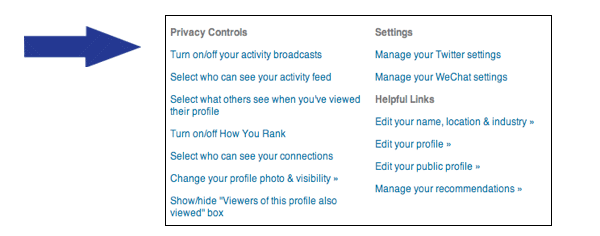by KarenYankovich | Feb 5, 2015 | Uncategorized
Trust is a funny thing.
It is the foundation (hopefully) of every relationship we have from personal to professional and everything in between.
Trust can make or break a sale.
Trust can make or break a business.
Trust can make or break a prospect client.
So today my question to you is…
What are you doing to establish trust?
- Are you establishing trust on LinkedIn via your profile summary?
- Are you establishing trust by connecting personally and authentically?
- Are you establishing trust by being consistent in your why?
- Are you establishing trust by sharing who you are and what your business is about?
- Are you establishing trust by taking the time to purchase and then use a professional headshot?
[Tweet “There are so many ways to establish trust on LinkedIn and so many benefits to doing so. “]
There are so many ways to establish trust on LinkedIn and so many benefits to doing so. Let’s talk about a few of the ways you can start to dial up the trust meter today on this professional platform.
- Invest thoughtful time with your summary. Share personal details about your journey, why you are here now and what you are after in the future. Include a funny story of a time you risked a LOT, or a time you FAILED and what you learned. Everyone has made mistakes and had failures in life, when you share these details you become human and no longer just a face with some words on a screen. LinkedIn is not a “stuffy” platform, sure it’s not Facebook and it’s definitely not a personal blog, but it IS a platform designed to give you the freedom to escape the specific rules of a CV or Resume. It is in these personal anecdotes that LinkedIn gives you the space to tell that make all the difference. These stories are a big first step toward someone believing in you.
- Have you crafted a personal connection email that showcases why you are connecting, what you can offer them, and why they should care? No? Then do it today. I will tell you the personal, specific and engaging connection emails I get in my LinkedIn inbox capture my attention 1000% more than just a “connect and be done”. I remember these folks and I am that much closer to understanding their business and what they offer, which is another large step in the direction to convert me from prospect customer to potential sale.
- Write a blog post, create a short video, craft a one page white paper and add it as media to your summary section, experience section AND publication section. When people see you in different medium they really start to get to know what you and your business are about. They hear your voice, in written form and in video, they see your face, and they start to trust you are an expert in your niche. Worried you aren’t the best writer? Then hire a copywriter to craft your words! (Or focus on videos only.) It only takes a handful of posts and publications to really start to flesh out the foundation of your business and create a picture people can hold on to.
- Do what you say you are going to do, yes even on LinkedIn. If you mention a call to action to sign up for a free download and say “I’d love to know how this helped you.” Follow up! If you say, “Great to connect with you I think we could form a great partnership”, email with your ideas. If you say, “I’d love to help you with your business in x,y,z, way” email them with specifics. Give away your advice, your knowledge, your tips and tricks. People see generosity and they recognize it as a building block of trust. It gets them thinking: If you are this generous before being hired how great will you be once they actually pay you!
- Finally: endorse, recommend, endorse, recommend. Show people that you take the time to understand what they do by complimenting their skills. It only takes a few seconds to endorse someone and yet can really have an impact on their profile. Take 10 minutes and write one recommendation a week for a month, so when you are ready to reach out to ask for your own good energy will be on your side. And I’m willing to bet those recommendations will start rolling in of their own accord as well.
Trust is a funny thing. It can make or break relationships, online and off, and we all need to work hard to create trust and then to maintain it. But it’s definitely not impossible!
Feeling overwhelmed? The first thing you need to do today is join me in my LinkedIn Group. In this group you can ask questions and get answers from myself and other business persons like yourself. I’m here to help you, it’s what I do.
Trust me.
Click here to join!
by KarenYankovich | Jan 21, 2015 | Uncategorized
LinkedIn is the place for professionals and for that reason and more this platform is the perfect place for companies.
Why?
Because it is here companies can showcase who they are, what they do, what careers they offer and why they are in business without competing with the cutest baby picture of the day (aka Facebook). Plus sharing the answers to the above statements are all great ways to build more of a following and find new customers.
If you don’t already have a LinkedIn Company page this blog post is for YOU.
[Tweet “5 targeted reasons why you and your business need a LinkedIn Company page.”]
Here are 5 targeted reasons why you and your business (even if it is a business of ONE) need to be up and visible with a LinkedIn Company page:
- Using LinkedIn’s feature of Sponsored Updates allows you to create posts for your company page that target more of your professional audience and prospects. Sure it costs a little bit, but for a very small investment you can make your posts sure to show up in the feeds of more LinkedIn members who care to know about your company and what it does. For more information on LinkedIn ads read my blog post here.
- LinkedIn took a page from Facebook’s book and offers pinned updates. Similar to Facebook, you can pin an important business update to the top of your company page to showcase a launch, a new job listing, a new offering, or a sale.
- Take advantage of the careers tab on your company page to talk more about your company values, employee personalities, what new products you are inventing, as well as search for your next best employee. (That you didn’t even know you needed yet!)
- Try out the Showcase Page if your business/company speaks to multiple niches instead of just one. Take a look at Evernote’s Company Page. On the right side they link to a showcase page called Evernote Business. Evernote has always had two major markets: the organized life of a busy over achiever as well as targeting the business professional, busy entrepreneur who needs Evernote to achieve business success. LinkedIn makes it easy, and I will admit very clean and professional, to show both sides of your marketing plan.
- Follow your clients company pages! I know, it’s so easy to get caught up in the social media machine that we forget our clients, associates, and business partners are all trying to do the same. Stay current and relevant with clients AND your competition in a way that is quick and easy to do. It’s instant research at your fingertips.
And finally as usual: Post valuable content and engage your audience!
LinkedIn is the place to be for entrepreneurs and large business owners alike, don’t be left behind on one of the fastest growing platforms for professionals.
Need some ideas? Check out my company page here, and click here to join my LinkedIn group where you can post any question you have and get it answered by ME!
by KarenYankovich | Jan 16, 2015 | Uncategorized
All LinkedIn profiles are not created equal.
In my opinion there are 6 different “types” of LinkedIn profiles:
- Entrepreneurial
- Executive
- Job Seeker
- Networker
- Marketer
- Thought Leader
Your profile can fall into multiple categories, of course, depending on the situation, time of year, and social media needs of you and your business, but for the most part your profile will hover more squarely in one or another category.
Why should you care?
Because knowing how you are being perceived is half the battle of your personal branding efforts as well as a HUGE indicator of how successful you will be at what you want to achieve on LinkedIn.
Let’s discuss shall we?
One very important similarity between all 6 profiles: they all use their keyword up front and center in their main headline: Entrepreneur, Executive, Seeking, Networking, and Marketing so you know from the get-go exactly who these people are, what they do, and what they want to do.
Take a look at your headline right now and make sure it does the same! This is the number one way LinkedIn, Google, and those who search for people with your skills are going to find you and find you fast.
Now let’s look at how they are different.
1. The Entrepreneurial Profile
The Entrepreneurial Profile can often be found with a long list of publications and projects, from articles to blog posts to books it doesn’t matter. Entrepreneurs need to make their mark by showcasing their expert status in the niche they are trying to break into or niche they are trying to create because much of entrepreneurship is about convincing the rest of us to believe, to follow, and to ultimately buy. These profiles should have (or be on their way to having) 500+ connections. Take a look at this Entrepreneurial profile that lists testimonials in her summary section – an intriguing way to establish trust and social proof!
2. The Executive Profile
The Executive Profile can be found linking to a CV or resume along with a large experience section that showcases their march to the top. Affiliations and professional organizations are key here as well as a polished professional profile photo. One tip here – take your professional resume and use it as you tackle your LinkedIn profile – fleshing each section out with thoughtful descriptions, headlines, and key words. These summaries are often written in the third person, which is fine if that is the audience you are talking to (however I do always recommend a first person summary for personality and voice) Take a look at this Executive Profile and compare notes. Is your profile an executive profile but lacking in a specific area?
3. The Job Seeker Profile
The Job Seeker Profile is a very important category on LinkedIn and one of the best most practical uses of LinkedIn is finding that new career you will love. A very important tip to use, if this is where your profile lands, is to keep up on your skills/endorsements section. Make sure the skills listed are topical and relevant to your new field you seek. Keep it professional and strategic. Edit this section just like any other to showcase the top skill set at the top and move the older, outdated skills to the bottom. Ask friends, family and co-workers to endorse you for those top skills and slowly flesh out a new skill set that will cause prospect employers’ eyes to sparkle when they land on your LinkedIn profile.
4. The Networker Profile
The Networker Profile is a powerful one and we can all take hints from their summary sections. As a rule those that claim “business networking” in their title are connectors and they are here on LinkedIn to do business and to be known. Take a look at this Networker Profile and see how she explodes out of the gate with strong information in her summary that any business person would want to know. Makes you want to read more doesn’t it?
5. The Marketer Profile
The Marketer Profile is one of skills. The experience and skill section are chock full of marketing and marketing type jobs, clients, skill sets and many many endorsements. These people know people and they use them to their advantage on LinkedIn, just like we all should. Get those recommendations – keep asking! Get those endorsements to look full and impressive – keep asking! There is always one small task you can do each day to keep your LinkedIn profile looking robust and full. Take a look at this Marketer Profile – her skill sections and experience are almost overwhelming. (Between you and me I would advise her to break up her experience into more palatable list of clients and projects combined, but it is impressive none-the-less!)
6. The Thought Leader Profile
The Thought Leader Profile is one of inspiration. LinkedIn has allowed its network (aka you and me) to follow Thought Leaders and their posts. Their profiles are visual, they make use of the new background picture feature, and are often sparse. What they lack in a fleshed out profile they make up for in thoughtful, big idea posts published on a regular basis. While we can’t “follow” in their footsteps by leaving our LinkedIn profile as empty, we can follow their lead by publishing thought-provoking big idea posts about your business why, your personal brand, and your business expertise that add value to your network, intrigue prospect clients, and impress future employers. Take a look at Richard Branson’s Thought Leader Profile and maybe get inspired with a few big ideas of your own!
Regardless where your profile falls in this mix always make sure it is clean, polished and professional as well as up to date! A good looking LinkedIn profile will serve you well now, and far into a successful 2015.
For additional tips and inspiration click here to read an article where the author showcases many suggestions I constantly preach to you about your LinkedIn profile and I think it not only serves job-seekers as the title suggests, but all categories I’ve mentioned here today.
Have a question, thought or idea and not sure how to proceed with polishing your profile? Join me in my LinkedIn group – click here – and ask away!
by KarenYankovich | Dec 18, 2014 | Uncategorized
Always be of service. Give endorsements, give recommendations, help others by answering questions in groups.
Be comfortable with advanced search. Spend 5 minutes and take a look around. Click on Advanced Search next to the search bar. Find 2 (or more) people in your local area who are in your business niche. See if you can connect over coffee!
Create a compelling headline. Headlines are the most searchable item in your profile. USE THEM! Use it all, every space, every character. TALK to your prospect (client or boss) in a way that makes them compelled to respond. Be creative!
Dedicate time each week. Add LinkedIn to your schedule, a few minutes a day, or a bigger chunk on the same day every week. Dive into the groups one day and the search features the next.
Experience does not mean only paid employment! Your blog posts, your volunteerism, your interests all serve to round you out as who you ARE, and what you KNOW.
Focus on being the expert in your niche. Did you read a great article today that would help others in your field? Post it! Share it in groups as well. Start a discussion you can lead. Did you write a juicy blog post filled with tips? Add it to your profile under your experience section OR as a publication OR link it to your summary section.
Generate great content. Enough said.
Headlines are necessary. They tell people who you are who you help how you help them. Use the words they will be looking for and thinking about Before they find YOU. Try out a few different headlines and then search for yourself with some keywords – how do you rank? Which one ranks you higher?
Invite your email list. Start with who you know. Then branch out from there.
Join groups. Use the search feature set to Groups and plug in some key words: key words for your niche, keywords for your future perfect job posting, keywords your prospect clients use. Scroll through and find groups of various sizes. Join large active groups for great research AND smaller less active groups where you can stand out as the expert.
Keep your headshot current. No one needs to know what you looked like in 1990. Yes we know you were younger then, but it’s OK! We all want to see the real you. Maybe it’s time to invest in a professional photo to uplevel your brand of you?
Leverage your network. Start by messaging those who are already in your network. Who do they know? What do they need? Why are they in business? The people who are already a part of your foundation are a fount of ready information (and usually much more willing to share).
Manage your expectations. It will take time to grow, but soon enough you will start seeing the numbers and connections take off.
Never give up. It can feel like a lot of work, but it is my #1 go-to place to find prospects in business, new leads, future partners, and more.
Offer to help connect people. Be generous, think of potential partnerships for your network connections and set them up. You never know what can come of a beautiful business friendship. They may do the same for you someday.
Profile pictures are mandatory! You must look your best AND fit your business niche. The safest is a professional looking headshot no matter what business you are in.
Quit all the promotions. Share the juicy parts of your business with your groups and connections! They will remember and come back for more.
Regular posting of updates. Remember consistency is still KEY here on LinkedIn too. Make sure it is part of your regular social media posting routine.
Snag your public profile URL. Click Edit Profile. See the little LI symbol with your url next to it? Click EDIT to the right and change it to be just your name. Is your name taken? Add your middle initial, middle name. Keep it simple and clear.
Take your time. Be thoughtful, in your profile, in your connecting notes always be true to you and who you are in business.
Use all 2000 characters for your summary. Your summary is the #1 place people will read, and the #1 area that is searchable for LinkedIn (and Google) algorithms. Just like your main headline, use every character, every space, add specialties Fill that baby up!
Vouch for others. Give recommendations and endorsements! Be generous and it will be returned.
Watch for the notifications LinkedIn offers in your sidebar. Who to connect with, who to follow, groups to join to increase your profile ranking and views. (then DO them!)
X-ray vision. Use LinkedIn like x-ray vision. Find the hidden gems that speak to peoples personalities, business interests and NEEDS that you can fill.
Yada yada yada. Follow this blog, join my LinkedIn Group, and listen to the other talking heads chat about tips for using LinkedIn effectively.
Zoom in on your hidden audience. Use LinkedIn’s vast and amazing search functions to find out where your prospects are hiding out and connect!
by KarenYankovich | Dec 5, 2014 | Uncategorized
Lately a question has popped up in my groups and among people I connect with at the conferences I attend.
The question has to do with LinkedIn.
I give my spiel about how wonderful LinkedIn is and someone invariably asks:
“But won’t my boss think I am job hunting if I’m updating my LinkedIn profile?”
My answer is a resounding NO.
Having a pretty, professional, and polished LinkedIn profile is about personal branding NOT about job hunting.
Recently I have talked a lot about personal branding. I discuss how everything we do online and off these days creates, proclaims, and declares you and your personal brand. I talk about how important it is to take control of that brand, and create it yourself.
It also holds true for the brand you share as a part of a bigger whole aka the company you work for.
Tell your boss: You are more valuable to your company with a polished LinkedIn profile than without.
[Tweet “You are more valuable to your company with a polished LinkedIn profile than without.”]
With a polished personal profile you will:
- make better connections for your company
- make better connections for yourself
- have better research opportunities for prospects, customers and future hires
- make the company look polished and professional AND devoted to its employees
- show everyone that you are proud to work for your company – a HUGE factor in building online social proof and trust
And what boss wouldn’t want you do to that?
There is one caveat here: constant profile updates CAN be misconstrued if not handled correctly.
To make sure you DO handle this right, just do one simple thing. Turn OFF your activity broadcasts.
Do this in 3 simple steps:
- Log into your LinkedIn profile and hover over your profile pic in the top right. Click on Privacy and Settings.
- Look to the middle of the page for Privacy Controls. Click on Turn on/off your activity broadcasts.
- UN-check the box that says: Let people know when you change your profile, make recommendations, or follow companies. Then click SAVE!
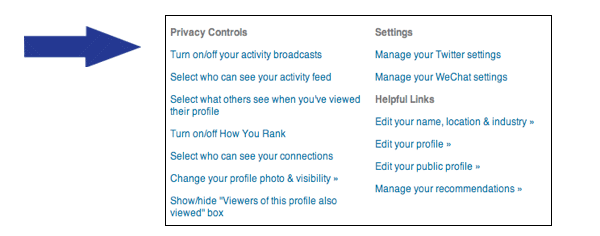
Doing this allows you to update your LinkedIn profile freely and at anytime you wish to create a stronger personal brand for yourself AND your company.
It’s a win-win folks! But turn it back on when you’re done, so you can stay top of mind with your connections when you’re posting your LinkedIn updates.
Have a question about what to update first on your LinkedIn Profile? Join me in my LinkedIn group and ask away! (Or send your boss my way and I’ll tell ‘em for you)